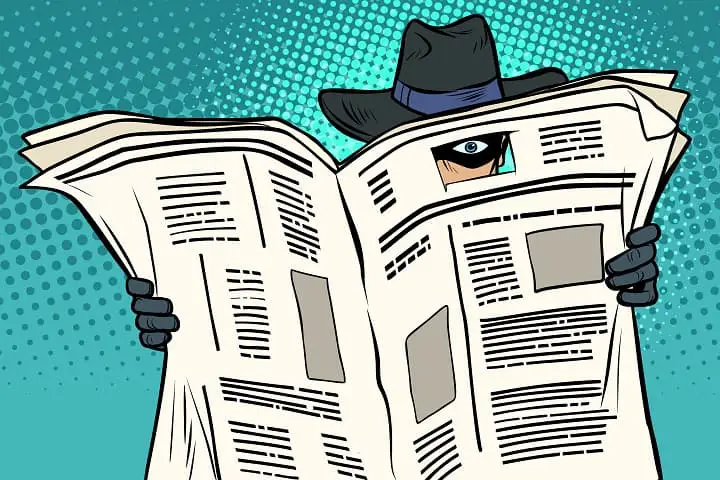Contenuti
Intro
In recent years, many third-party applications offer solutions for anonymous Instagram stories, so that you can watch them without having your profile displayed among the list of followers. But, how can this be done safely?
Using Instagram is now commonplace, although social networks such as TikTok are having excellent success, the platform born in 2010 is still the preferred option for many for entertainment, information and of course direct messaging.
The introduction of stories on Instagram, however, has made posting to the personal profile less frequent, with members preferring to take advantage of deletion after 24 hours of the content without clogging their profile with futile images and videos. This condition “forces” followers to constantly have to view Instagram stories, making themselves visible to the person being followed.
Anonymous Instagram stories: premises
Before we begin the guide on how to observe Instagram stories anonymously, it is appropriate to make a few clarifications. In order for a subscriber’s stories to be viewed on Instagram, it is essential that he or she has a public profile, or at least is already among the followed contacts.
Thinking to take a look at the Instagram stories of a private profile is wrong, as no software succeeds in that mission. One must therefore, already be a follower of the profile to be observed, or view an account that is public to all.
In the event that you wanted to observe Instagram stories anonymously from a public profile, you could choose to do so with your personal account or without a profile, taking advantage of an application that will not even track key data. In either case, it is worth considering that the methodologies that are going to be analyzed may be effective, but given the continuous updates to the platform they may be limited or cancelled in the coming months.
Anonymous Instagram stories: benefits
The motivations for a person to look at Instagram stories anonymously are potentially endless; in many cases it can be done out of shyness, and in other cases to get a glimpse of people posting content from competing jobs.
Analyzing information and opinions from the web, the motivations for users to view stories anonymously are mainly two: jealousy and avoiding quarrels.
It is no coincidence that it is particularly jealous couples who look for apps and software to anonymize their profiles, watching the stories and pretending not to be jealous. Such behavior is not only related to jealousy toward one’s partner, but also toward a person one emotionally desires, wanting to follow them in their web content, but without exposing themselves.
In addition to the purely love component, a large number of Instagram members prefer to view stories anonymously to avoid possible arguments with friends and business competitors. By exploiting anonymity, one can view content that could lead to trivial and certainly time-wasting arguments.
Anonymous Instagram stories: mode
When deciding to look at an anonymous Instagram story, it is important to choose the mode in which to do so. In the next few lines we will examine the three best ways: websites, Apps and PC browser extensions.
Web sites: choosing this mode of displaying stories opts for a quick solution. Specifically, simply log on to the indicated website and enter the username or URL of the Instagram contact you intend to observe. The platform will automatically connect to the profile and generate in a digital window the published story, whether it is single or multiple. As anticipated, the profile of the person being followed must be public; online platforms do not allow the slightest access to data in private profiles.
App: alternative mode of approach is to install a dedicated app on one’s smartphone, iOS or Android. Some apps link directly to Instagram, while others have stand-alone features that ensure stories can be viewed even without associating any profiles. Those who want to always have a tool at hand for anonymous Instagram stories will find apps to be the ideal solution.
Web browser extensions: additional method to achieve anonymous viewing of stories is that of your web browser extensions. As exceptional as the ease of installation and use is, in many cases the operating system or one’s antivirus might consider the extensions to be malware.
In the next few lines we will look at some interesting web browser solutions, but we do not recommend using them on operating systems not equipped with TMP2.0 on their motherboard.
Anonymous Instagram Stories: Websites
Having determined what are the methodologies for approaching Instagram stories anonymously, it is appropriate to focus attention on the different applications useful for achieving one’s purpose. Some of the most prominent and secure websites include StoriesIG, Instasaved, StoriesIG.me, InstaStoriesViewer, BigBangram, Dumpor, Inflact, and AnonlgViewer.
StoriesIG
This platform is among the most widely used to take a look at Instagram stories anonymously. Connecting to the StoriesIG website will provide access to two main functions: Viewer and Downloader.
In the former case, one will be able to view Instagram stories simply by entering the username of the desired profile; in the latter case, one will also be able to download the content of the stories.
The process to follow is particularly quick: once you choose the Viewer section, you will have to type in your username, for example mariorossi2023, and click on the orange button labeled See. After a few seconds of processing and searching the data, a digital window will open in which the content of the stories posted in the last 24 hours by the reference person will be displayed.
InstaSaved
Equally popular alternative for users is InstaSaved, which in addition to viewing stories provides several additional functions. Specifically, in the top command bar you can select: Stories, Featured Stories, Photos, Videos, IGTV, Latest Posts and Profile Photos.
In case you want to download the anonymous story of an Instagram subscriber, you will need to go to this webpage and enter the username inside the central search bar. Then click on Download in red color. Again, the necessary conditions for downloading stories is to be found in public and not private profiles, the latter being inaccessible.
StoriesIG.me
Among the Italian websites that are most commonly used to view Instagram stories anonymously is definitely StoriesIG.me. This platform is among the easiest to use, and thanks to a versatile search bar, it allows even those unfamiliar with technology to view and download stories.
Going to the StoriesIS.me website will take you to a screen with no special features, with only a central search bar. By entering the user name inside, in the three possible formats, simply click on the magnifying glass and start searching for published stories. A list will appear with the different profiles associated, clicking on the one you want will open the contact page just as if you were doing it from your personal Instagram profile.
Clicking on the image will start the story. In the middle of the playing story will appear the words “Download” clicking on it will start the download of the file, whether it is an image or a video.
InstaStoriesViewer
A highly trusted website for discovering Instagram stories anonymously is InstaStoriesViewer, the name certainly leaves no doubt about the main function. Upon accessing the main page, one will be faced with a search bar, where one must enter the contact’s username, then clicking on the magnifying glass to start searching for the desired profile.
It will launch a page showing the profile of the Instagram subscriber, with a number next to the image, this identifies the number of stories present. Clicking on the profile picture will start the story and you can download it by pressing, in the upper right corner, on Download. Once displayed on the screen, the stories will also be shown at the bottom, as if it were a dedicated page.
BigBangram
Those who want a website suitable for quick viewing of Instagram stories can rely on BigBangram, a platform that bases its search engine on the online tool IG Stories. As with the websites just listed, simply enter the username inside the central search bar and click, at the bottom left, on download.
After about 30 seconds, the Instagram subscriber’s stories will appear on the screen, which can be downloaded by clicking directly on the content and the words Download. One could also choose to become a premium member of this platform, eliminating advertisements and sharply speeding up the search and downloading of published content.
Dumpor
The Dumpor website is presented in the English version only, therefore, it is advisable to click, in the upper right corner, on the language and choose the Italian one. Once the language with which to interact has been defined, one must proceed to view Instagram stories by entering either the username or the location within the search bar.
Then clicking on Search will start processing the profiles; more than one may come up. Click in the center of the page on the desired entry and you will be directed to the original profile of the contact. In the center of the window the words Show @userName Stories will appear, you will need to press on it to start the stories anonymously. In some cases it may not start, so try a second time.
Inflact
Platform completely in English, but which will not be difficult to use even for those who do not master this language, is Inflact. Like most websites for identifying Instagram stories anonymously, Inflact features a central search bar and a Search button. By entering the username within the section where it says Example, it will start you processing the profile by clicking on Search.
It is emphasized that you must search by also typing the snail, for example @mariorossi, otherwise you will not get any hits. Once the search phase is finished, the Instagram stories will be displayed on the same page, but you will have to scroll down to see them. The platform also allows downloading of content by clicking directly on Download present on the image or video of the stories.
AnonlgViewer
Last website that deserves the attention of those who want to observe Instagram stories anonymously is AnonlgViewer. The platform provides a very fast server to search for content; entering the username within the search bar, located in the center of the page, will start profile processing.
Although it is a well-performing website, it may malfunction in several cases, not showing Instagram stories on the screen even in public.
In case you have problems with the website, it is advisable to use a VPN for geolocation in the U.S. Unfortunately, it seems to work poorly with Italian localization. If you do not have a VPN, simply opt for the solutions listed above, all of which work and are reliable for those residing in Italy.
Anonymous Instagram stories: app
Not everyone prefers to rely on websites to view Instagram stories anonymously, pointing directly to smartphone apps. On the App Store and the Google Play Store the applications available for this purpose are several, here are the best ones.
BlindStory: benchmark app for those who want to watch Instagram stories anonymously is BlindStory, available for both iOS and Android. The software allows you to view stories from public profiles on screen, as well as have them downloaded to your smartphone in seconds. You can download the free trial version and the premium version, the latter of which unlocks all the cool services and features, such as cloud sharing.
StorySaver: a highly reliable alternative, for those who like to use software for their smartphones, is StorySaver, available, however, only for Android operating systems. As with BlindStory, this App also allows you to quickly get Instagram stories viewed with complete anonymity, being able to then download them to the same device. The only flaw lies in the need to have access to one’s official account, a condition that binds the user to third-party software.
Story Saver: as much as they may sound like identical applications, both in name and functionality, Story Saver is the best version for viewing Instagram stories anonymously from iOS/iPadOS operating systems. The functions remain the basic ones, i.e., being able to observe and download the stories of public users, but as you can imagine from the Apple ecosystem, you cannot download the App for free, in fact, it costs about 7 euros.
Story Saver Assistant: Interesting little application for anonymous Instagram stories is Story Saver Assistant, available only for Android. Unfortunately, the application has not been available in the Google Play Store for a few months now, so, you need to download the Apk file. The most widely used version is the free version with banner ads, but in-app purchases can also be made to remove the ads.
Twitty: those who have a smartphone with an iOS operating system can also opt for Twitty, in this case a completely free application capable of displaying Instagram stories on screen without showing their profile. In addition to allowing viewing of Instagram stories, it is also compatible with Twitter; in fact, it allows an unlimited number of accounts to be added.
The strength of this application lies in its ability to view Instagram stories even of those who have blocked their profiles or stopped following them. It is currently among the most comprehensive software to try to achieve one’s goal.
Anonymous Instagram stories: extensions
People who use computers on a daily basis most likely also use their browsers to take a look at social networks, including Instagram. However, the platform does not have a desktop version available, that is, installed directly on the hard disk as dedicated software, but can be viewed purely with Google Chrome, FireFox, Safari and similar web browsers.
In order for you to access anonymous viewing of Instagram stories, you need to install plugins, in detail web browser extensions that anonymize the viewing of stories. As simple as the process of installing and using a browser extension is, it is worth noting how the system can detect them as malicious files. The extension may be blocked by updates to one’s web browser in the near future.
Hiddengram: One of the most downloaded extensions is Hiddengram, which allows viewing IG Stories anonymously in very few seconds. This can be turned on or off whenever desired, monitoring all public Instagram stories on the platform.
Its strength lies in the fact that it does not require an Instagram profile and membership, therefore, it can be very useful for those who do not have a desire to be part of the platform but still want to enjoy its content.
Chrome IG Story: the absolute most downloaded and installed tool regarding PC use of Instagram story anonymity is Chrome IG Story. As the name suggests, it can be installed on Google Chrome and of course all chronioum-based web browsers. Once the extension is activated you will benefit from a system very similar to the official Instagram web page, adding the ability to download content.
InStab: those using the Firefox web browser can point to InStab, a completely free extension capable of making Instagram IG Stories visible anonymously. In addition to viewing, you will also be able to download the content to your PC in seconds. In fact, among the best qualities of this extension is responsiveness. Those who need to view many Instagram stories without long pauses will find InStab the best solution.
Anonymous Instagram stories: legality
Using a tool that allows Instagram stories to be viewed covertly could raise questions about whether or not it is legal. However several platforms are shut down because of uncertified systems. The function of viewing public content from Instagram’s IG Stories is completely legal.
It is no accident that private content is untethered from such software, the latter allowing viewing activities only on public profiles.
Anonymous Instagram stories: costs
The price of an application or extension for anonymous Instagram stories depends on which application you use. Most of the software listed above are free, but some of them have banner ads, which can be removed by purchasing the premium version.
In most cases, however, the software and applications are open source, ensuring good performance even when downloading content.
Anonymous Instagram stories: how to choose
The number of software listed in the preceding lines may make the choice certainly less easy. But, which one to choose to accommodate one’s needs? There are mainly six features of an excellent program of this type: speed, security, effectiveness, profile, interface and language.
Speed: Entering the username of the profile whose IG Stories you want to view and then waiting a minute to get the result is definitely not pleasant. Some applications are much faster than others, specifically online sites are significantly slower than extensions and smartphone applications.
Security: using such an application in one way or another exposes you to computer security risks. Online platforms and extensions are less reliable and secure than a smartphone application.
Effectiveness: starting the search for an Instagram subscriber and then getting a window with an error message, could be frustrating. Online platforms and extensions are more prone to errors of this type, while applications are much more effective and accurate in their results.
Profile: several software programs work only by logging into one’s official Instagram profile, then activating the anonymity feature. Dedicated websites, on the other hand, are the ideal solution of those who do not want to access the Instagram platform in any way.
Interface: accessing software with graphics that are difficult to interpret may destabilize those unaccustomed to using such tools. Choosing software that is straightforward in function and simple in interaction may be the best idea for some users.
Language: in the preceding paragraphs a list mainly of software in Italian has been presented, this is to facilitate readers. However, one does not always find oneself using Italian platforms, and it is important to read the dedicated guides so as not to encounter problems in their use.
Anonymous Instagram stories: tricks
Leveraging apps and websites is in most cases the most popular route for anonymous Instagram stories. But some tricks can be applied to achieve the same result by freeing oneself from third-party applications.
Airplane mode: not everyone knows that the airplane mode of one’s smartphone, be it Android or iOS, allows one to view social network content once it is loaded.
To take advantage of such a trick, one must start Instagram and upload all content, updating it. At this point you need to turn on Airplane Mode, proceed with all connections turned off, including Wi-Fi, and tap on the profile history preview. Once you have watched the Instagram story you need to close the App and re-enable the connection, magically the person being followed will not receive a report of viewing the story.
Photos: in case you owned two smartphones, preferably that of a trusted friend, you could ask the person to view the Instagram story. This will allow you to proceed to a story photo and get it without viewing it directly. Currently, it is not recommended to take a screenshot of Instagram IG Stories because the software signals this action with a dedicated icon.
Username: Last trick to apply in order to be anonymous while viewing Instagram stories is to be found in creating a second Instagram profile. Creating an alternate profile will make viewing quick and easy, without having to install any software. In recent months, the platform also allows a second profile of a subscriber to be blocked, therefore, it is advisable not to get blocked to use this trick.
Anonymous Instagram stories: conclusions
Anyone can watch a story on Instagram anonymously using an extension, an App or a dedicated website, but it is essential that the person’s profile be public. The choice between one application and another depends on how you use your devices. A person who uses a PC every day might opt for extensions or online platforms. While those who hate to turn on their PCs can veer toward smartphone applications.